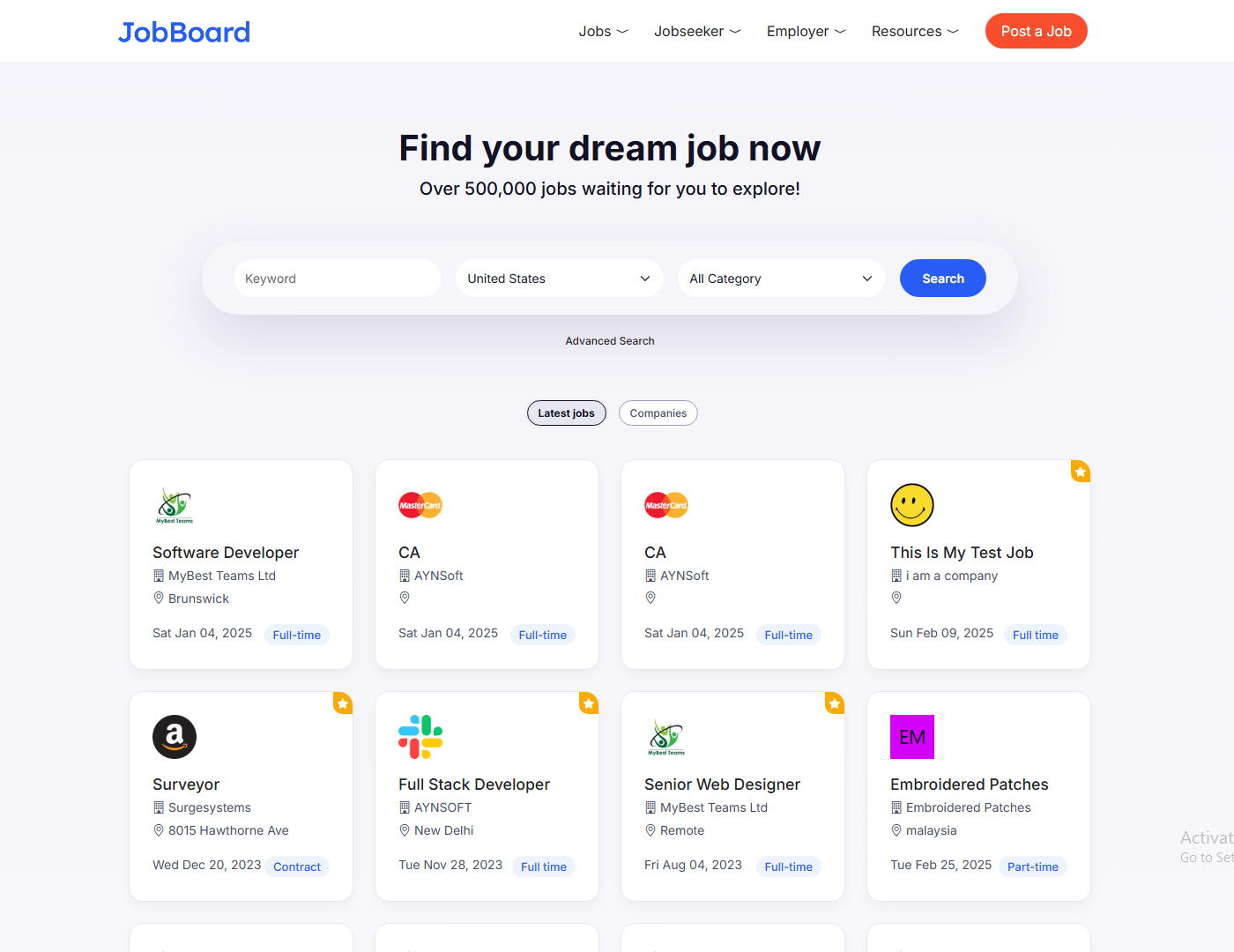The integration of WhatJobs with eJobSiteSoftware.com provides an advanced job aggregation and distribution solution, enabling job boards and recruiters to expand their reach, automate postings, and improve candidate matching.
By leveraging the capabilities of both platforms, job seekers gain access to a wider range of opportunities, while employers and recruiters can streamline their hiring processes.
Benefits of Integration
For Job Boards & Recruiters
- Automated Job Posting– eJobSiteSoftware.com users can automatically post job listings to WhatJobs, increasing visibility and attracting more candidates.
- Enhanced Job Aggregation– By integrating with WhatJobs, job boards gain access to aggregated listings from multiple sources, enriching their database.
- Improved Candidate Matching– AI-powered matching algorithms from WhatJobs help recruiters find the most suitable candidates.
- SEO & Traffic Boost– Posting jobs to WhatJobs drives more traffic to job boards powered by eJobSiteSoftware.
- Easy Setup & Management– The integration is seamless, requiring minimal configuration while allowing for easy management of job feeds.
For Job Seekers
- Access to More Job Listings– Aggregated job postings provide job seekers with a broader selection of opportunities.
- Real-Time Job Updates– Job seekers get the latest job openings as they are posted across different platforms.
- Enhanced Search & Filters– Users benefit from WhatJobs’ intelligent search capabilities for refined job hunting.
Importing Job Feeds from WhatJobs to eJobSiteSoftware.com
To ensure a seamless flow of job data from WhatJobs to eJobSiteSoftware.com, the XML feed specification provided by WhatJobs must be properly implemented.
Below are the key steps for importing job feeds:
- Retrieve the XML Feed– Obtain the XML job feed URL from WhatJobs, which contains structured job data.
- Parse the XML Feed– Use built-in XML parser to extract job details such as job title, description, company name, location, salary, and posting date.
- Map Data Fields– Align the job data fields from WhatJobs with the database schema of eJobSiteSoftware.
- Schedule Regular Imports– Set up an automated cron job or API call to import and update job listings at regular intervals.
- Handle Duplicates & Expired Listings– Implement logic to filter duplicate entries and remove expired job listings to maintain an up-to-date job database.
- Test & Validate– Ensure that job postings appear correctly on the eJobSiteSoftware-powered job board and troubleshoot any data mismatches.
How the Integration Works
- Data Synchronization– Job listings from eJobSiteSoftware.com are automatically pulled and updated on WhatJobs.
- Job Feed API– WhatJobs’ API enables real-time job data transfer, ensuring listings are always current.
- Candidate Redirection– Applicants searching on WhatJobs can be redirected to eJobSiteSoftware-powered job portals for application submission.
- Analytics & Tracking– Employers and job boards can track the performance of job postings through integrated analytics tools.
Steps to Integrate WhatJobs with eJobSiteSoftware
- API Setup– Obtain API credentials from WhatJobs.
- Configure Job Feed– Enable job feed export in eJobSiteSoftware to sync with WhatJobs.
- Set Job Posting Rules– Define job posting criteria, filters, and frequency of updates.
- Test & Launch– Verify job postings are successfully integrated and launch the live feed.
- Monitor & Optimize– Use analytics to track job performance and make necessary adjustments.
Conclusion
The integration of WhatJobs with eJobSiteSoftware.com creates a powerful recruitment ecosystem that benefits job boards, recruiters, and job seekers alike.
By leveraging automation, job aggregation, and AI-driven candidate matching, this integration helps businesses increase efficiency, expand reach, and improve hiring outcomes.
For job board owners and recruiters looking to enhance their job distribution strategy, integrating WhatJobs with eJobSiteSoftware is a game-changer.
Resources:
https://en-in.whatjobs.com/xml-feed-specification