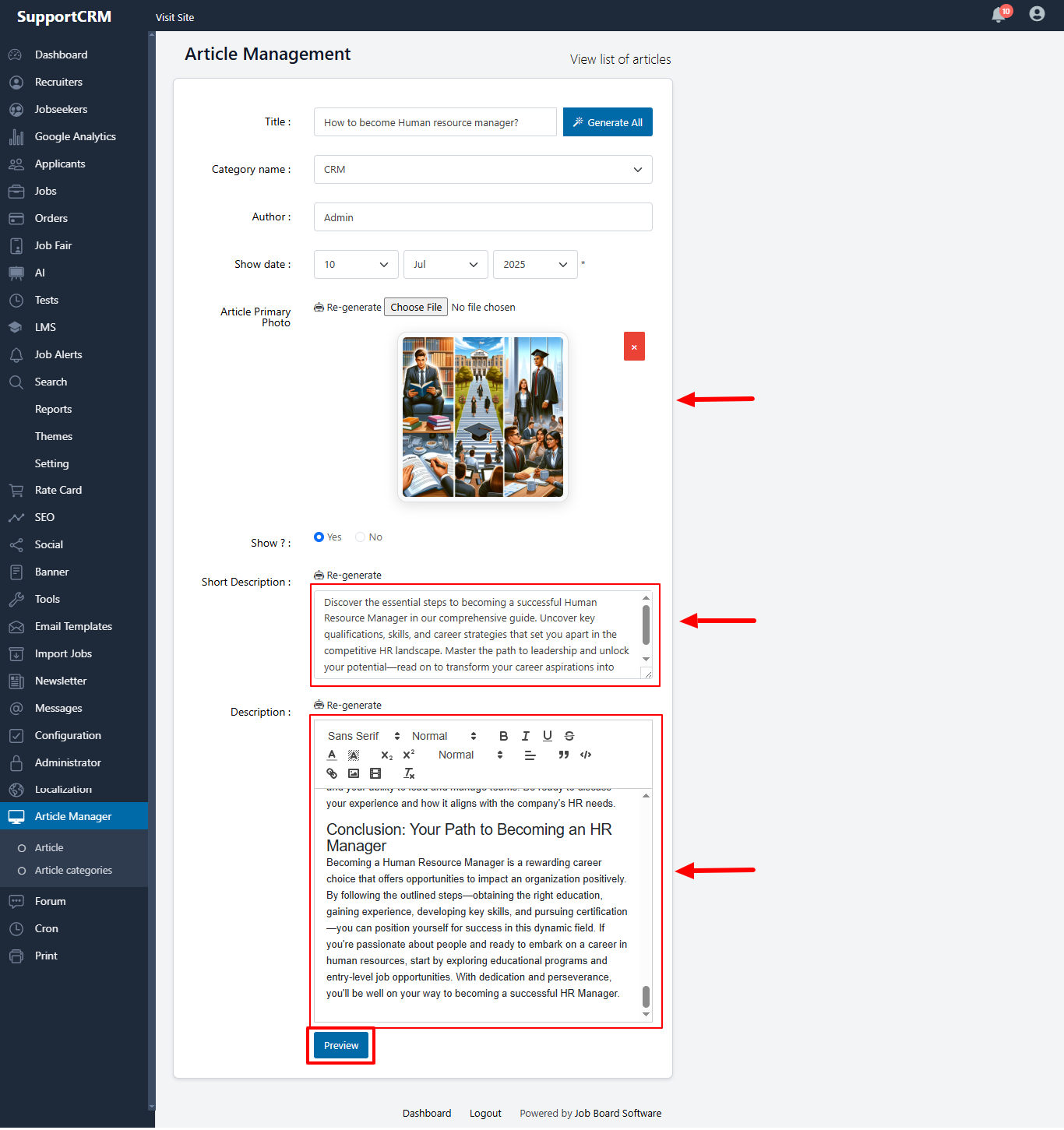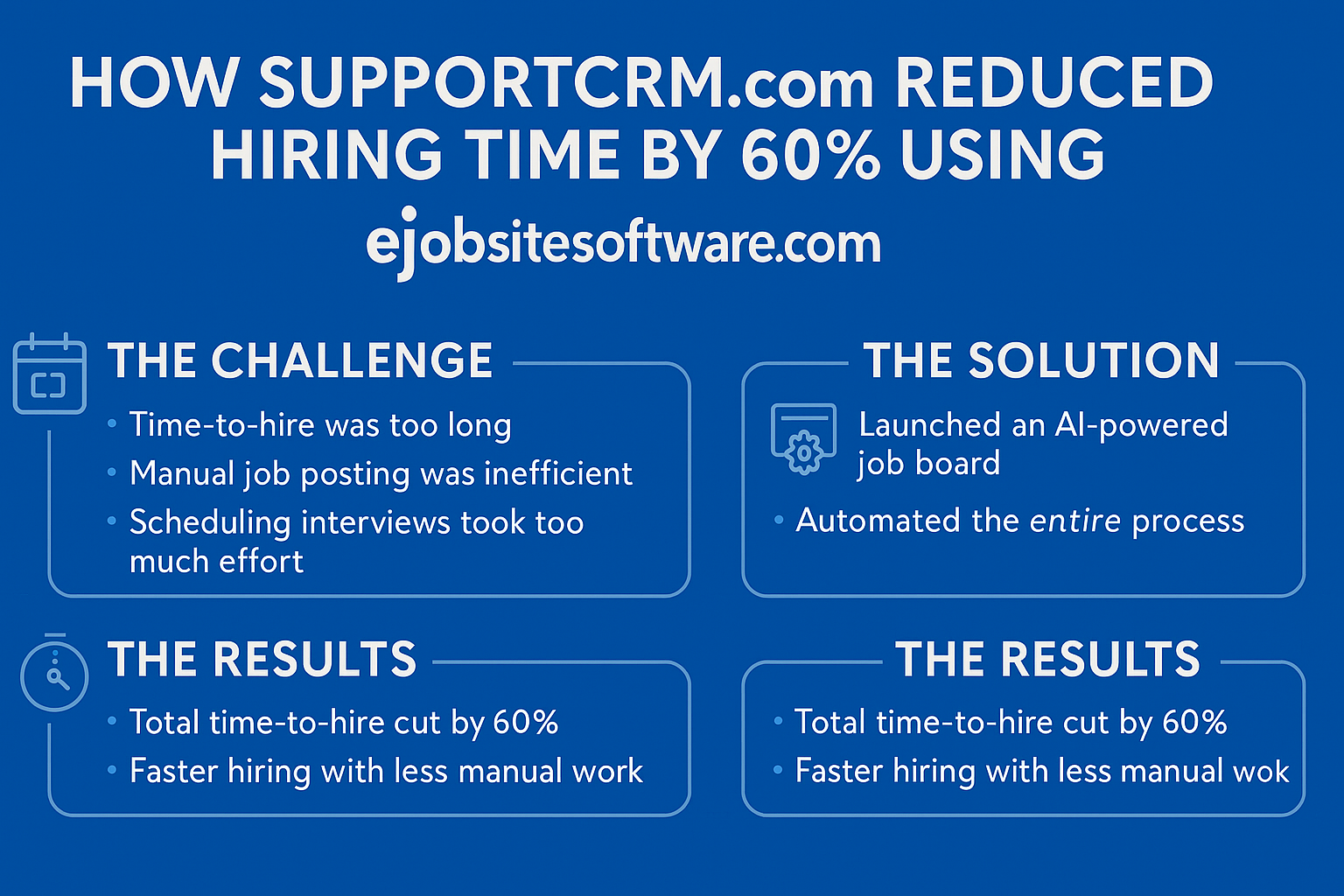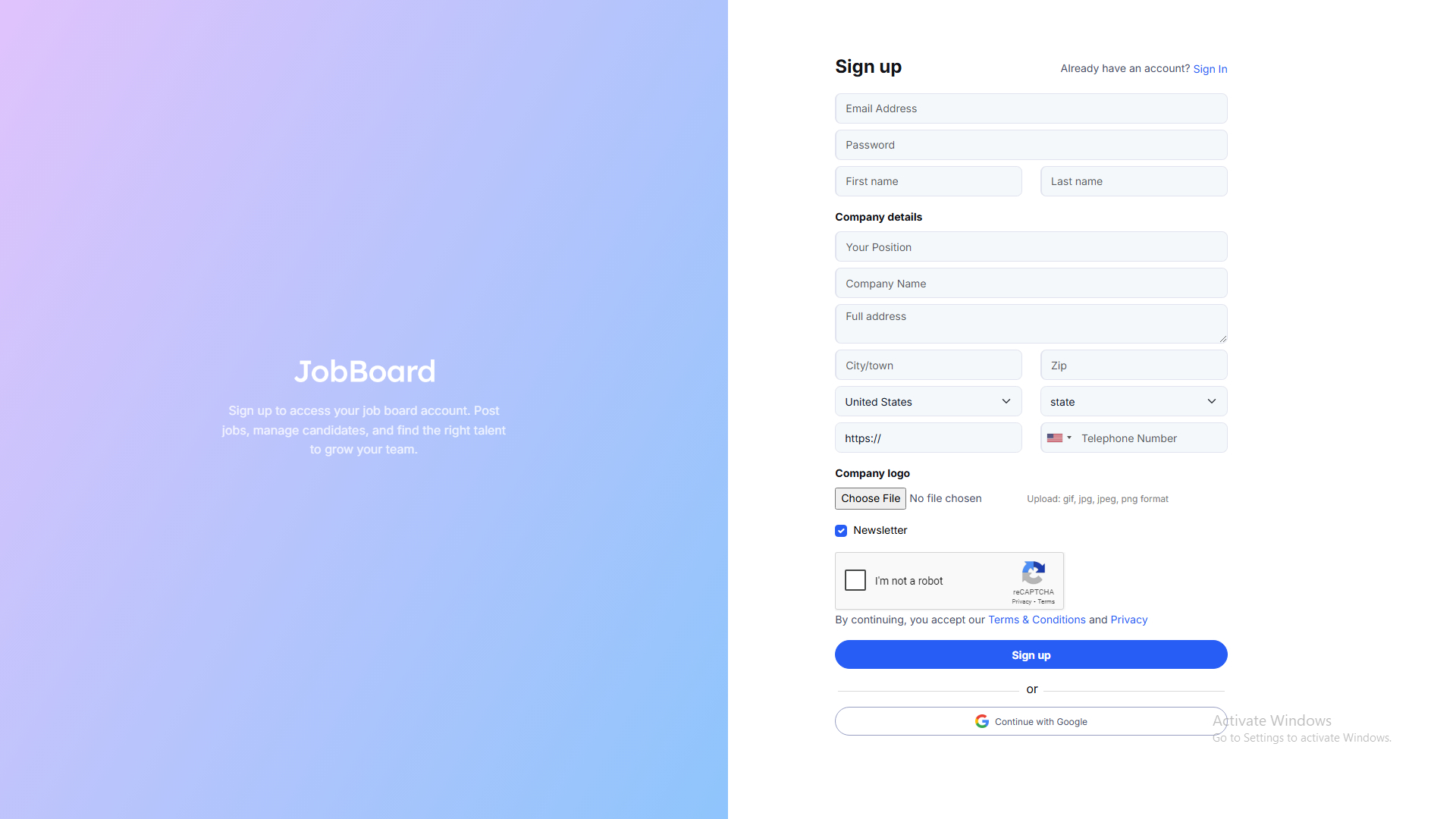The ability to publish high-quality, relevant, and SEO-optimized content can significantly improve your online visibility, drive traffic, and convert visitors into users or clients.
Recognizing this, eJobSiteSoftware.com has integrated a powerful AI Article Generator into its job board software, empowering users to create compelling content effortlessly.
This article explores the capabilities, benefits, and practical applications of the AI Article Generator feature in eJobSiteSoftware.com and why it’s a game-changer in recruitment software.
1. What is eJobSiteSoftware.com?
eJobSiteSoftware.com is a comprehensive, self-hosted job board software solution. Built on open-source technologies, it allows users to launch fully customizable recruitment portals.
The platform is ideal for startups, recruitment agencies, HR companies, and entrepreneurs looking to build niche job boards with full control over design and features.
With a one-time license fee, users gain access to a complete suite of tools including Applicant Tracking System (ATS), Resume Parsing, AI Resume Matching, E-commerce Integration, Learning Management System (LMS), and more.
One of its most powerful recent features is the AI Article Generator.
2. What is the AI Article Generator in eJobSiteSoftware.com?
The AI Article Generator is an advanced feature powered by Natural Language Processing (NLP) and artificial intelligence.
It helps users automatically generate high-quality, SEO-optimized articles and blog posts based on a given topic or keyword.
Whether you’re targeting job seekers, employers, or recruiters, the AI Article Generator enables you to create content tailored to your audience without the need for a dedicated content writer.
3. Key Features of the AI Article Generator
- Keyword-Based Generation:
Enter your target keyword, and the AI creates a unique, SEO-friendly article. - Human-Like Output:
The content generated reads naturally and is grammatically correct. - Multiple Languages:
Generate content in English and other major languages. - Editable Output:
Fine-tune the content after generation using a built-in editor.
4. Benefits of Using AI Article Generator in Recruitment Platforms
a) Saves Time and Cost
Hiring content writers or SEO agencies can be expensive. The AI Article Generator allows job board owners to create content in seconds, reducing reliance on external content providers.
b) Drives Organic Traffic
By producing regular blog posts and articles optimized for search engines, your job board gains more visibility on Google, attracting job seekers and employers.
c) Enhances User Engagement
Relevant and informative content keeps visitors engaged, increasing time on site and improving conversion rates.
d) Improves SEO Rankings
Search engines favor sites with fresh, relevant content. AI-generated articles help maintain an active blog, improving your site’s authority and ranking.
e) Positions You as an Industry Authority
Publishing expert-level content helps build trust and credibility in the niche recruitment industry.
5. Practical Use Cases of AI Article Generator\
a) Employer Insights
Generate articles targeting employers such as “How to Attract Top Talent” or “The Benefits of Using Niche Job Boards.”
b) Industry Trends
Post AI-generated content on trends like “Top Hiring Trends in 2025” or “Impact of AI in Recruitment.”
c) SEO Landing Pages
Use keyword-specific articles to create landing pages like “Remote CRM Jobs” or “AI Developer Jobs in USA.”
d) Weekly Blogs and Newsletters
Maintain a consistent content calendar with little effort, keeping users updated and engaged.
6. How to Use the AI Article Generator in eJobSiteSoftware.com
- Log into Admin Panel
- Navigate to the Article Manager section
- Click on New Button.
- Enter your topic or keywords
- Choose category
- Write author name by default it is Admin
- and click on Generate All
- Image, Short Description and Description will be generated
- Re-generate button will be appear for every section
- We can Re-generate any of 3 sections if we need.
- Click on Preview
- After preview click on Save Button
- Now Article will be listed and started showing in list of articles and on homepage click on it and view it.
You can also export the content or schedule it for automatic publishing.
7. SEO Optimization Features
The AI Article Generator in eJobSiteSoftware.com is built with SEO best practices in mind:
- Keyword Density Control: Ensures optimal keyword usage without stuffing
- Internal Linking Suggestions: Recommends linking to other job board pages
- Meta Title and Description Generator
- Header Tag Structuring (H1, H2, H3)
- Readability Scores: Ensures content is easy to read for target users
- Alt Text for Images: Adds SEO value to media elements
8. Integration with Other eJobSiteSoftware Features
The AI Article Generator works seamlessly with other modules:
- Resume Matching: Generate articles explaining how AI-based resume matching works.
- LMS: Publish content promoting online courses available in your portal.
- Interview Scheduler: Explain how automated interview scheduling saves time.
9. Tips for Maximizing the AI Article Generator
- Focus on Long-Tail Keywords: These have less competition and higher conversion.
- Repurpose Content: Use AI articles for newsletters, social media posts, and videos.
- Monitor Analytics: Track which articles drive the most traffic and replicate the format.
- Update Regularly: Refresh articles with the latest data using the AI tool.
- Use as a Starting Point: Customize AI-generated drafts with personal insights.
10. Real-World Impact: Success Stories
Recruitment agencies and entrepreneurs using eJobSiteSoftware have reported:
- 50% increase in organic traffic in 3 months
- 3x higher user engagement through blogs
- Improved site authority in niche job sectors
SupportCRM.com that launched a niche job board for remote tech jobs saw a 200% increase in resume uploads after consistently publishing AI-generated articles targeting long-tail keywords like “Remote Salesforce Developer Jobs in Europe.”
Incorporating AI into content generation is no longer a luxury—it’s a necessity. The AI Article Generator in eJobSiteSoftware.com simplifies the process of creating impactful, SEO-optimized content.
It empowers job board owners to scale their content strategy, drive more traffic, and convert visitors without spending heavily on marketing or content teams.
Whether you’re launching a new job board or trying to revive an existing one, leveraging this AI feature can give you a competitive edge in the fast-paced recruitment industry.